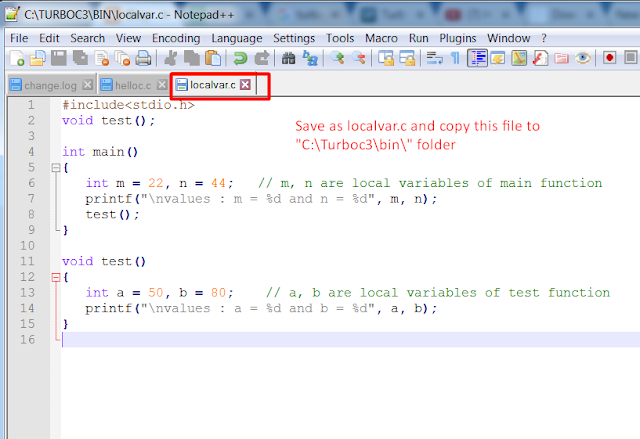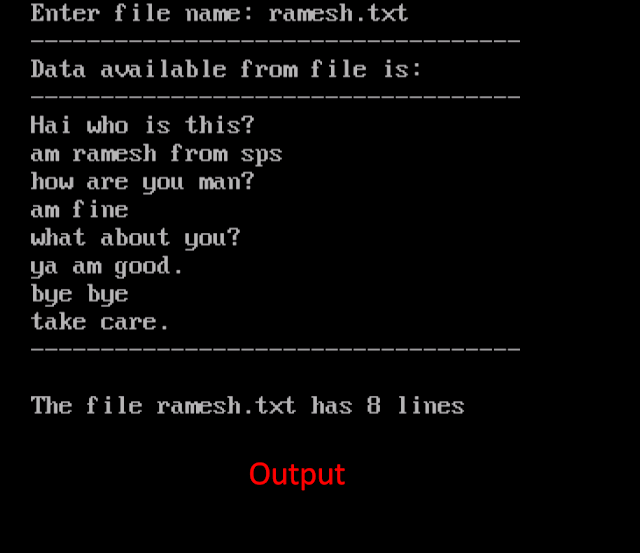Hello C Program:
Figure: 'Hello C' Program
Figure: "Hello C" Program Output
Variable in C:
Type |
Syntax |
| Variable declaration | data_type variable_name; Example: int x,y,z; char ch; |
| Variable initialization | data_type variable_name=value; Example: int x=50, y=30; char ch='A'; |
There are 3 types of variables in C
1). Local Variable
2). Global Variable
3). Environmental Variable
1). Local Variable:
- The Scope of local variables will be within the function only.
- These variables are declared within the function and can't be accessed outside the function.
Example:
Write a C Program in Notepad++ as
Figure: Write a program in notepad++
In turboc3 you will see the program as
Figure: localvar.c program
Figure: Output of a program
2). Global Variable:
Figure: Global variable Program
Figure: Global variable program Output
3). Environment Variable:
There are 3 functions which are used to access, modify and assign an environment variable in C. They are,
- getenv()
- setenv()
- putenv()
getenv():
Open System environmental variables as
Figure: Open Computer properties
Figure: Click on environmental variables
Figure: Set path here
Figure: getenv program
Figure: Program Output
String in C:
- C Strings are nothing but array of characters ended with null character ('\0').
- This null character indicates the end of the string.
- Strings are always enclosed by double quotes. Whereas, character is enclosed by single quotes in C.
Syntax:
1). data_type string[array_size]={'a','b','c',...\0}; or
2). data_type string[array_size]="string"; or
3). data_type string[]="string";
Example:
1). char string[20]={'s','t','o','n','e','p','r','o','f','i','t','s','\0'}
This type allocation makes 20 bytes fixed memory and remaining free bytes will be \0.
2). car string[20]="stoneprofits";
This type of allocation makes 20 bytes of fixed memory.
3). char string[]="stoneprofits";
This type of allocation makes respective characters in a string.
String Functions:
String Functions |
Description |
| strcat() | Concatenates str2 at the end of str1. |
| strncat() | Appends a portion of string to another. |
| strcpy() | Copies str2 into str1. |
| strncopy() | Copies given number of characters of one string to another. |
| strlen() | Gives the length of str1. |
| strcmp() | Returns 0, if str1 is same as str2. Returns <0, if str1<str2. Returns >0, if str1>str2. |
| strcmpi() | Same as strcmp() function. But this function negotiates case. "A" and "a" treated as same. |
| strchr() | Returns pointer to first occurance of char in str1 |
| strrchr() | Last occurance of given charcter in a string is found. |
| strstr() | Returns pointer to first occurance of str2 in str1. |
| strrstr() | Returns pointer to last occurance of str2 in str1 |
| strdup() | Duplicates the string. |
| strlwr() | Converts string to lower case. |
| strupr() | Converts string to upper case. |
| strrev() | Reverses the given string. |
| strset() | Sets all character in a string to given character. |
| strnset() | It sets the position of a characters in a string to given character. |
| strtok() | Tokenizing given string using delimiter. |
Loop Control Statements:
There are mainly 3 types of loop control statements in C language. They are,
1). for
2). while
3). do-while
1). For loop:
Figure: For loop
Figure: For loop explanation
2). While loop:
Figure: While loop
Figure: Do... while loop execution process
Figure: Do... while loop example
Figure: Do... while loop example output
Reading input from the keyboard and displaying on screen:
Figure: Reading data and displaying to screen
Figure: Output of reading and displaying data
Create a file and writing some data into file:
Figure: Creating and writing data to file
Figure: File created and contained some data
Figure: File containing some data
Read from a file and write to a file:
Figure: Reading from file and writing to a file
Figure: Output for reading from and writing to a file
Figure: Written to a new file
Figure: Data written to a new file