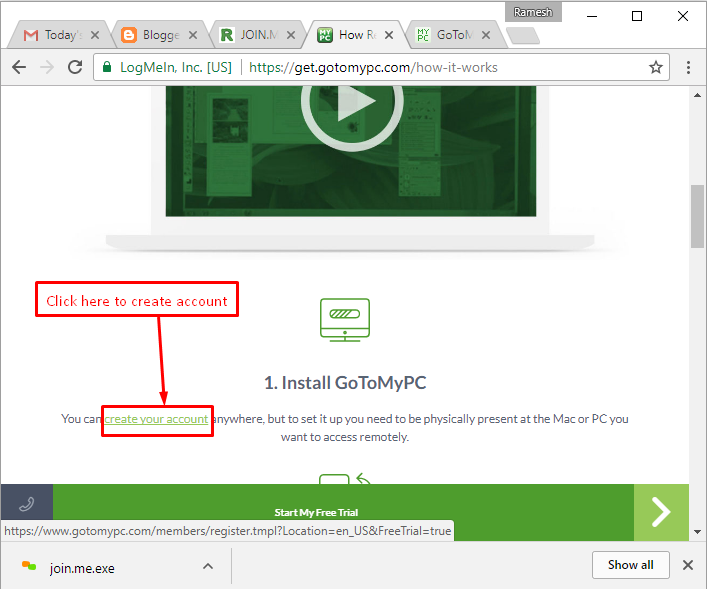Definition:
GoToMyPC is a remote desktop software that allows users to access computers remotely using web browser.
How to download and install GoToMyPC:
open https://get.gotomypc.com/how-it-works
Figure: Create your account in GoToMyPC
Figure: User Registration
Figure: Ready to install GoToMyPC
Figure: Install GoToMyPC
Figure: Click Download
Figure: Log in
Figure: Log in credentials
Figure: Add this computer to GoToMyPC
Figure: Now install
Figure: Installation Status
Figure: Click Next
Figure: Enter user credentials of GoToMyPC
Figure: Collecting Information about PC
Figure: Create Access code for GoToMyPC
Figure: Registration successful
Figure: GoToMyPC User Page
Figure: Click on MyPC Notification
Figure: Adjust Preferences
Figure: Invite Guest to PC
Figure: Invitation sent to guest
Now, Go the guest PC and do the same download and install GoToMyPC.
Repeat the same steps.
Repeat the same steps.
How to use?
Invite Guest from another computer. You will get link in a mail and open it.
Figure: Click link to connect remotely
Figure: Click start
Figure: Click Dont open
Figure: Guest Computer controlling remotely