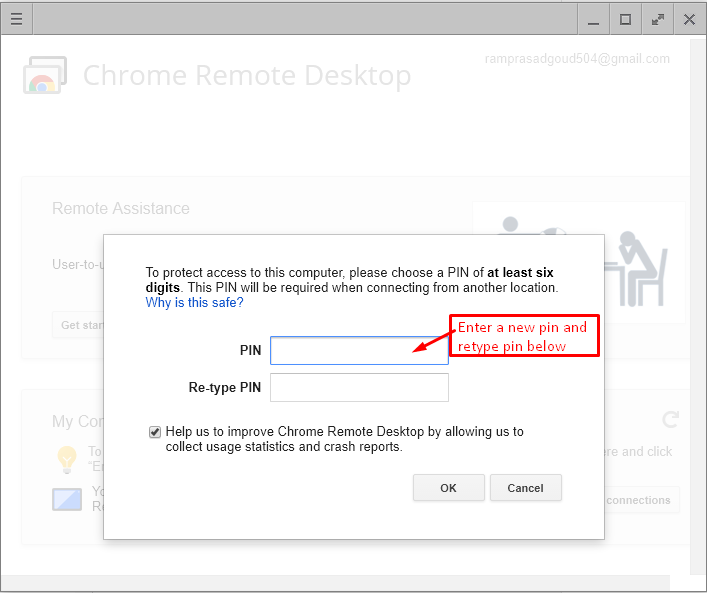Definition:
Chrome Remote Desktop is an extension of the Google chrome browser. It allows user to see and control the another user desktop remotely.
Install Google Chrome Browser and sign in to the chrome account.
How to add Chrome Remote Desktop to the Google Chrome Browser?
Figure: Click on Apps
Figure: Click on Web Store
Figure: Search in Web Store
Figure: Add Chrome Extension
Figure: Confirmation to add
Figure: Click on Chrome Remote Desktop
Do the same procedure in another computer but sign in with different account.
How to use?
Figure: Click on Get started
Figure: Enable Remote connections
Figure: Enter a new pin
Figure: Remote connection enable message
Figure: Access another computer