Introduction:
To do text format in photoshop, we need to use Type Tool. We can use text on a variety of projects.For example, you might add text to your images to create a poster or invitation. You will also be able to customize the text to suit your needs.
How to use the Type Tool:
In Toolbar panel, click on T key at any time to access the type tool. Then Type tool options will be displayed below the menu bar.
In the control panel near the top of the screen, choose the desired font and text size.
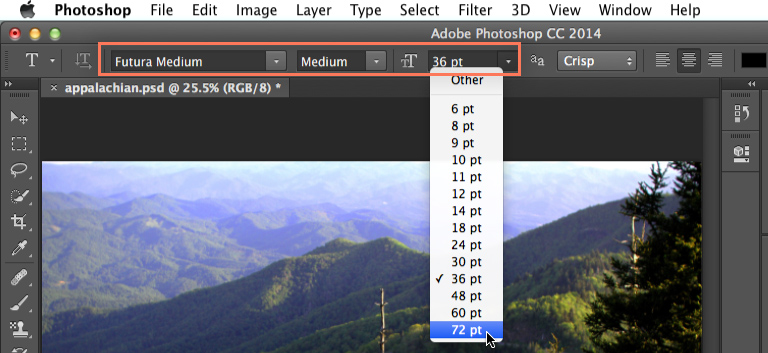
Choose the desired color from the Text Color picker dialog box to write text.
Click and drag anywhere in the document window to create a text box.
A new text layer will be added to your document. You can start typing to add text to the layer.




